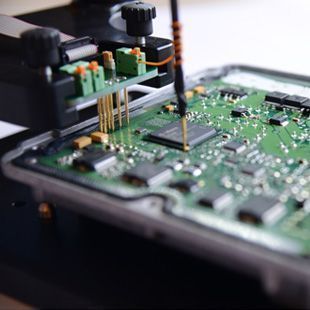Tuning Tools Guide
Alientech K-TAG

Alientech K-TAG Tuning Tool
K-TAG Universal ECU Interface is used to read and write the ECU while on the bench: Each of the microprocessor, EEPROM, and flash memory can be accessed by connecting the tool to the ECU board.
K-TAG is a powerful tool that allows READING and WRITING of the ECU that is found in Automobile, Motorcycle, Trucks, Agricultural Vehicles as well as Marine applications.
What will you receive
• K-TAG Tool
• Set of cables and adapters:
- BDM/Boot cable kit for adapters
- Extra connection power cable
- Direct connection cable
- 1 USB Cable
- AC Adapter
With the included cables you can connect K-TAG properly to the most ECUs on the market
• Plastic Case
• 12 month subscription
Subscription includes technical Support, K-Suite software updates and automatic receiving of new protocols for purchased vehicle family
Alientech K-Suite Software
Next generation software
The first time you use K-TAG you realize just how easy and quick it is to get updates, download operating manuals, start reading an ECU, manage files, and write the right file at the right moment. You never have to worry about the Checksum or how to make a connection. The included K-Suite software, helps you by selecting the vehicle or the ECU you want to tune and provides you with access to the up to date manuals for each protocol. You never have to worry about the checksum correction or the proper procedure of connecting to the ECU.
Innovative protocols
Unlike many ECU programming tools, with K-TAG you have at your disposal only the applications you really need. Once you have the hardware, you can choose which group of protocols to enable and then start working.
K-TAG can use new communication protocols not only for cars and bikes but also for commercial, agricultural vehicles and marine appplications
The main screen of the software gives you instant access to several protocols enabled on your tool, as well as to the best diagnostic systems. When you click on the desired button, the screen is replaced by a detailed list of vehicles and you can start working immediately.
Recovery and automatic functions
K-TAG doesn’t waste your time: before beginning any writing to a file, K-TAG corrects the Checksum, checks and removes errors in the ECU, tests battery tension, perceives whether there is the risk of losing injector codes and saves them, and only then starts the writing. You made a mistake? The Recovery function allows you to reset the ECU completely.
• A powerful interface. Flexible and easy to adapt to your needs
• Compatible with most vehicles and available for the 8, 16, and 32 bit microprocessors
• Automatic updating of our online manuals which offer a step-by-step picture tutorial for connecting to the ECU
• Full Backup and Restore option
• Reading and writing of the individual Processor, EEPROM, and flash memory components
• Removal of the write-protection to allow for flashing via OBD
How to use it
Basic procedure steps
1. Install K-Suite software on your PC
2. Connect K-TAG tool with the USB cable and install the tool
3. Connect K-TAG to the supplied AC Adaptor.
4. Plug the AC Adaptor to a an electrical outlet.
5. Open K-Suite Software and choose Family of vehicles e.g. Cars
6. Connect K-TAG to the ECU following the instructions provided in the Operating Manual of the selected Vehicle family.
7. Read the encoded file from the ECU. If the ECU does not support the reading, perform the ID procedure.
8. Send the file read to your Master
9. Download and save on your computer the encoded modified file received from your Master.
10. Write the file to the ECU.
Additional Functions
Accessories
Wide range accessories are the perfect complement to the K-Tag Tool. You can choose from positioning frame for ECU connection, positioning frame adapters, soldering adapters and probes to make your work even more practical and faster.
Working with K-TAG Slave
The Slave version of the tool allows you to be linked to a MASTER tool sharing the information privately while utilizing the encryptions unique to each Master tool. This gives you a possibility to connect to your tuner network and work with files securely. Reading and writing is made easy with K-Suite step by step walk-through. All software updates online automatically every time you open your tools.
Seamless integration with KESS V2
You can also upgrade your equipment with KESSV2 tool that allows you to flash supported vehicles ECUs over OBD port. Using K-Suite, you can manage both K-TAG and KESS V2 in the same software.
BUY ON TUNINGTOOLS.COM