Print invoice
How to view and print your invoice
If you want to review and print invoices from your orders, go to Account settings (image 1.) or click HERE. . If you are not logged in, Login to your account. (image 2.). In the left menu click on "My Orders" (image 3.)
In order listing find the order you want to print invoice for, and click on "View Order" on the right side of the order entry. (image 4.)
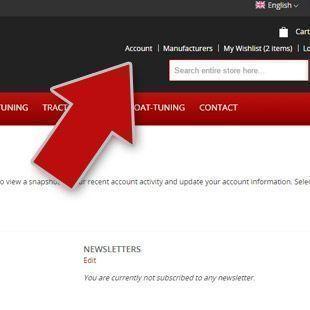
Image 1.

Image 2.
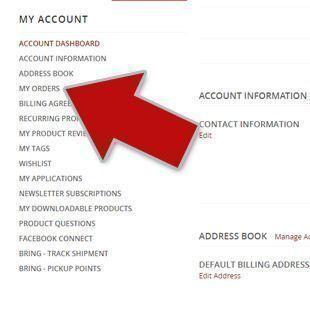
Image 3.

Image 4.
On the left side, below the order number click on "Invoices" (image 5.) and then on textual link / button "PRINT INVOICE" which you can find in line with the invoice number (image 6.)
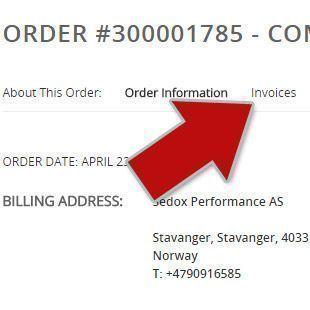
Image 5.
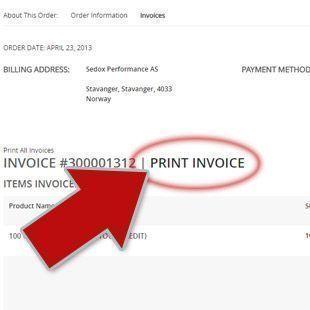
Image 6.










